Rate this Blog:
Rating : 3
Dish Dish is excited to announce you can now see any of your "friend's" cookbooks on Dish Dish and share recipes!
Share Recipes and View a Friends Cookbook in just 3 clicks:
1. When logged in to Dish Dish, click on "My Cookbook" in upper right corner.
2. Then select "Friends Cookbook" in the box of menu options below.
3. Click on any of your friends listed there, and instantly view their cookbook (except for their private recipes) and search by category, tag or cuisine.
Find Your Friends on Dish Dish and Share Recipes in 4 clicks:
1. When logged in to Dish Dish, click on "My Account" in the upper right corner.
2. Then select "Members" in the menu box of options below.
3. Enter your friend's name or username in the "Search Members" box next to the words "Members Directory"
4. Click on "Add Friend" next to their name, which sends them a friend request, and when they accept, you will be able to view each other's cookbooks!
Share Your Entire Cookbook
Lastly, we wanted to note that our recipe sharing website and online meal planner app makes it easy to share your entire online cookbook of recipes by sharing a link to your cookbook with friends and family, so they can easily see all the recipes you've added to your cookbook and search within them. Simply click "Share my Cookbook to a Friend" when in the "My Cookbook" view to generate a link you can share with anyone.
And, of course, individual recipes can be shared from the individual recipe's page by clicking on any of the "Share" buttons below the recipe image. All of this is made even easier with our Recipe App where you can click on the "Friends' Cookbooks" tab to quickly see all of your friends and their cookbook recipes.
Invite your friends to set up their free account with Dish Dish and get started having fun when you share recipes and dishes with each other.



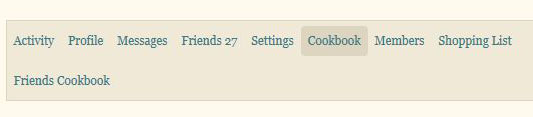









Comments